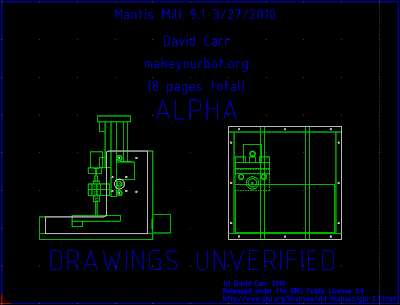Monday, November 15, 2010
Thursday, November 11, 2010
Things are getting bigger
I think it's time for personal digital fabrication to grow up.
We've been making tons of little machines for the creation of little objects. What about creating big stuff like furniture, houses, and Mount Rushmore? Not going to fit on your Makerbot, sorry.
With that in mind, I've starting playing with concrete as a material for the creation of much bigger making machines. Here's a bit of experimenting I did the other afternoon.
The raw materials---a 50 pound bag of fancy concrete, and some canola oil as a mold release. [Edit: Spray Canola oil should have been called mold glue, don't use it.]
Speaking of molds, here is a test mold for a concrete machine base. I machined it in pink foam insulation on a ShopBot. The part itself is a little bigger than 1x2 feet.
Concrete is very strong in compression. It can handle 5,000 - 20,000 pounds per square inch. Unfortunately though, it really stinks in tension where it can only handle 500 - 1000 psi. To help with this issue and it's tendency to crack while curing, reinforcing steel (rebar) is embedded in the concrete. You can see a thin grid of steel rebar in this image.
For the rebar to do its job, it needs to be in the middle of the concrete rather than sitting at the bottom. I made these little chairs to lift it off the bottom of the mold.
To use "ready-mix" concrete like I'm using, you have to add water to the mixture. Here I have a 5 gallon bucket with a disposable bucket liner. The bucket is McMaster-Carr 4269T342 and the liner 9772T86. Using the bucket liners makes this process MUCH cleaner. If you can't get it clean enough to reuse, just toss it.
Note:
I know that some dislike McMaster-Carr because they don't ship internationally. I too think that policy is unfortunate. However, in the US they are very convenient and usually reasonably priced which greatly accelerates my work. Outside of the US, you shouldn't have too much trouble finding equivalent products since most of their items are pretty generic.
Using the drill press as a cement mixer was a complete failure. It spins way too fast (500 rpm in this case). Instead I ended up using a cordless drill and a much smaller mixing bar. This combination *barely* worked, so I have now ordered this guy. Its from Amazon.
Because I had to work pretty quickly, I didn't take any pictures during the mixing and pouring process. Its pretty simple though.
This is what my mold looked like prior to covering. I'm going to let it cure for a few days and we'll see what happens!
We've been making tons of little machines for the creation of little objects. What about creating big stuff like furniture, houses, and Mount Rushmore? Not going to fit on your Makerbot, sorry.
With that in mind, I've starting playing with concrete as a material for the creation of much bigger making machines. Here's a bit of experimenting I did the other afternoon.
The raw materials---a 50 pound bag of fancy concrete, and some canola oil as a mold release. [Edit: Spray Canola oil should have been called mold glue, don't use it.]
Speaking of molds, here is a test mold for a concrete machine base. I machined it in pink foam insulation on a ShopBot. The part itself is a little bigger than 1x2 feet.
Concrete is very strong in compression. It can handle 5,000 - 20,000 pounds per square inch. Unfortunately though, it really stinks in tension where it can only handle 500 - 1000 psi. To help with this issue and it's tendency to crack while curing, reinforcing steel (rebar) is embedded in the concrete. You can see a thin grid of steel rebar in this image.
For the rebar to do its job, it needs to be in the middle of the concrete rather than sitting at the bottom. I made these little chairs to lift it off the bottom of the mold.
To use "ready-mix" concrete like I'm using, you have to add water to the mixture. Here I have a 5 gallon bucket with a disposable bucket liner. The bucket is McMaster-Carr 4269T342 and the liner 9772T86. Using the bucket liners makes this process MUCH cleaner. If you can't get it clean enough to reuse, just toss it.
Note:
I know that some dislike McMaster-Carr because they don't ship internationally. I too think that policy is unfortunate. However, in the US they are very convenient and usually reasonably priced which greatly accelerates my work. Outside of the US, you shouldn't have too much trouble finding equivalent products since most of their items are pretty generic.
Using the drill press as a cement mixer was a complete failure. It spins way too fast (500 rpm in this case). Instead I ended up using a cordless drill and a much smaller mixing bar. This combination *barely* worked, so I have now ordered this guy. Its from Amazon.
Because I had to work pretty quickly, I didn't take any pictures during the mixing and pouring process. Its pretty simple though.
- Liberally apply mold release to mold.
- Add about 1/3rd of the concrete mix to the bucket.
- Look at bag to determine recommended water dosage. Add first 1/3rd.
- Start mixing
- When things are starting to mix, add 1/3rd more mix and water.
- Mix
- Add last 1/3rd of mix and water. Do not cheat and add more water. The concrete will be significantly weakened.
- Mix
- Mix some more for good measure. Are you glad you're not doing this by hand?
- Slowly pour concrete into mold. Take care not to dislodge rebar or create air pockets.
- Once mold is full, use a spare piece of wood or similar to smooth upper surface.
- Cover mold with plastic to slow water loss.
This is what my mold looked like prior to covering. I'm going to let it cure for a few days and we'll see what happens!
Tuesday, November 2, 2010
Chocolate face carved on the Mantis 9 (video)
The face is made from 72% dark chocolate in about 2-3 minutes. Pretty cool huh?
Sunday, October 24, 2010
Mantis 9 on PCWorld!
The Mantis 9 and Eat your Face are on PC World:
http://www.pcworld.com/article/208033/massachusetts_institute_of_technology_media_lab.html
Check out slide 8!
http://www.pcworld.com/article/208033/massachusetts_institute_of_technology_media_lab.html
Check out slide 8!
Tuesday, August 17, 2010
Sunday, May 23, 2010
Your face in CHOCOLATE!
I've been doing some work with chocolate, and the results are looking pretty tasty!
Me, John (tongue out), and Matt.
These were done on the Mantis 9 in dark chocolate at 30 inches/min. It takes about 2-3 minutes to do an entire face.
Me, John (tongue out), and Matt.
These were done on the Mantis 9 in dark chocolate at 30 inches/min. It takes about 2-3 minutes to do an entire face.
Saturday, April 24, 2010
Action Video!
The Mantis 9 has been hard at work the last few weeks milling wax molds/models and lots of PCBs. Here is a clip of it in action at 30 in/sec. At this speed, a stepper driver board takes about 5 minutes to mill with full copper removal.
Friday, April 9, 2010
PID Heater control with any Arduino
I've been controlling the temperature of my extruder with a super simple (yet very functional) Arduino-based controller. To control your heater with any Arduino-alike you only need to add one resistor and one FET. It doesn't get any easier than that!
I used my Arduino compatible Fabio board, but anything should work. Get the full scoop and code on the Makeyourbot wiki.
Wednesday, April 7, 2010
Youtube + Time = CNC Milling Machine...
We shipped out the first six Mantis 9 machine kits yesterday to locations all around the world.
Thus far I've personally helped everyone that has put together a Mantis machine. But now the machines have flown the coop, so I created a series of 13 videos showing how to get the X, Y, and Z axes completely assembled. The next sequence of videos (in work) will show how to install the motors/leadscrews and leave you with a finished machine!
I've also uploaded photos of the A3982 stepper driver board, and the new 4 axis/spindle controller.
Enjoy the videos, and stand by for more to come.
-DC
Thus far I've personally helped everyone that has put together a Mantis machine. But now the machines have flown the coop, so I created a series of 13 videos showing how to get the X, Y, and Z axes completely assembled. The next sequence of videos (in work) will show how to install the motors/leadscrews and leave you with a finished machine!
I've also uploaded photos of the A3982 stepper driver board, and the new 4 axis/spindle controller.
Enjoy the videos, and stand by for more to come.
-DC
Sunday, April 4, 2010
Parallel rod construction video!
Last time I talked about how to create exactly parallel rods for sliding machine axes. To make it a bit more clear, Sean (another Media Labber), my Aussie friend Owen, and I created a quick video that shows the construction of a Mantis 9 Y axis. Check it out...
As much as I'd like for it to, not everything goes to plan in these videos. Here's our first blooper.
More videos soon.
As much as I'd like for it to, not everything goes to plan in these videos. Here's our first blooper.
More videos soon.
Thursday, April 1, 2010
The secret to exactly parallel rods...
...is coming up in a minute ;)
Firstly though, the machines are multiplying!
The new machine on the left is version 9.1 of the Mantis mill. It has a few design fixes and general improvements over the original machine on the right.
The 9.1 machine isn't going to be the newest for very long though. Fellow hackers at six of the Fab Academy Fab Labs around the world will be receiving parts kits next week! The Fab Labs participating are:
I updated the Mantis 9 wiki page with a bunch of new construction photos and a description of the process used to get sets of axis guide rods exactly parallel. The best part is that no fancy tools are required, and you don't even have to measure anything!
Firstly though, the machines are multiplying!
The new machine on the left is version 9.1 of the Mantis mill. It has a few design fixes and general improvements over the original machine on the right.
The 9.1 machine isn't going to be the newest for very long though. Fellow hackers at six of the Fab Academy Fab Labs around the world will be receiving parts kits next week! The Fab Labs participating are:
- AS220 - Providence, RI - USA
- Fab Lab Barcelona - Barcelona - Spain
- Fab Lab Bermeo - Bermeo - Spain
- Fab Lab Nairobi - Nairobi - Kenya
- Fab Lab Vestmannaeyjar - Vestmannaeyjar - Iceland
- Waag Society - Amsterdam - The Netherlands
I updated the Mantis 9 wiki page with a bunch of new construction photos and a description of the process used to get sets of axis guide rods exactly parallel. The best part is that no fancy tools are required, and you don't even have to measure anything!
Saturday, March 27, 2010
Mantis 9 DIY Build Preview
I just finished putting together a set of DIY build templates for the Mantis Mill 9. The basic idea is that with this PDF, a handsaw, a drill press, and a bit of sweat anyone should be able to build their own machine.
PLEASE DO NOT BUILD ANYTHING FROM THESE DRAWINGS YET!
There a several design modifications from my prototype that I want to test before anyone starts cutting wood. That said, the zipfile is on the wiki.
Thursday, March 25, 2010
The future lives!
Today Mantis machine number 9 came to life!
It's first project was a Fabio (arduino compatible) controller like that used in my extruder heater controller.
The board itself came out very well. V9 has reduced slop in the Z axis, an issue that plagued the V8 and earlier machines.
Notice that the trace edges look very clean with few if any burrs. The lower right looks especially good probably because that's where I zeroed the mill. Hopefully after I flatten out the table, the whole board will look like that.
Mantis 9 is radical departure from my earlier designs--- it has parallel rod axes for example, but I think it turned out very well. Most importantly its the simplest design yet, with only 12 parts! Also I think it might be the first design completely reproducible without machine tools. More details to follow soon on the wiki...
It's first project was a Fabio (arduino compatible) controller like that used in my extruder heater controller.
The board itself came out very well. V9 has reduced slop in the Z axis, an issue that plagued the V8 and earlier machines.
Notice that the trace edges look very clean with few if any burrs. The lower right looks especially good probably because that's where I zeroed the mill. Hopefully after I flatten out the table, the whole board will look like that.
Mantis 9 is radical departure from my earlier designs--- it has parallel rod axes for example, but I think it turned out very well. Most importantly its the simplest design yet, with only 12 parts! Also I think it might be the first design completely reproducible without machine tools. More details to follow soon on the wiki...
Sunday, March 14, 2010
A glimpse of the future?
One of my major goals for the milling machine project is to design a machine that can be built using only hand tools, a drill press, and a (2D) printer. Laser cutters, ShopBots, and the like are still few in number and relatively expensive to purchase time on. I want a machine for the masses, and that means a machine that can be built using the tools that the masses have.
At the moment I'm calling this machine version 9 of the Mantis mill. Originally V9 was going to be a revision of the V8 mill. Instead my prototype V9 design is radically different than V8. It uses parallel rod axes, it's over-constrained, a lot of it is glued together, and at the moment it only has 17 pieces.
Here's a screenshot of my current progress:
At the moment I'm calling this machine version 9 of the Mantis mill. Originally V9 was going to be a revision of the V8 mill. Instead my prototype V9 design is radically different than V8. It uses parallel rod axes, it's over-constrained, a lot of it is glued together, and at the moment it only has 17 pieces.
Here's a screenshot of my current progress:
Thursday, February 25, 2010
USA at last!
Its been several weeks since I machined the 2008 presidential election mold, and being the bum that I am, I haven't done anything with it.
Last night night I mixed up some Smooth-on two part urethane epoxy and poured the urethane into the purple wax positive mold. When the urethane cured, I ended up with the orange negative mold below. The cool thing about using urethane molds is that they are very flexible and thus you can easily remove the final molded parts without damage.
The urethane is also capable of capturing very fine detail. Even the swirl-like milling marks come through.
After the urethane was fully cured (overnight), I poured some hydro-stone plaster into the urethane negative mold. Depending on temperature, the plaster requires about an hour to cure. The plaster/urethane combo is nice because it doesn't require any sort of mold release.
And thus the Mantis V8's first milled/cast part is finally completed!
Last night night I mixed up some Smooth-on two part urethane epoxy and poured the urethane into the purple wax positive mold. When the urethane cured, I ended up with the orange negative mold below. The cool thing about using urethane molds is that they are very flexible and thus you can easily remove the final molded parts without damage.
The urethane is also capable of capturing very fine detail. Even the swirl-like milling marks come through.
After the urethane was fully cured (overnight), I poured some hydro-stone plaster into the urethane negative mold. Depending on temperature, the plaster requires about an hour to cure. The plaster/urethane combo is nice because it doesn't require any sort of mold release.
And thus the Mantis V8's first milled/cast part is finally completed!
Monday, February 8, 2010
Making EMC do the printer dance
After a few days of dry spell, I got back on the 3D printer train today.
I really like the simplicity and low cost of EMC, parallel port, A3982 combo for driving machines. Unfortunately, the existing open source 3D printing projects don't really fit well into that frame work. There has been some RepRap/EMC stuff done here, but the it seems kinda kludgy to me.
For example: to turn the extruder head on or off, EMC has to parse a custom M code using an external python module, this module then uses another python module to send a serial command to a RepRap extruder controller, the extruder controller microcontroller then parses this serial request and commands the extruder motor off.
On top of all this, the RepRap extruder controller does not automatically do constant current drive for stepper motors. This limits your choice of motors and hamstrings their performance.
Since the latest RepRap extruder is designed around a stepper motor, and EMC is natively set up to drive stepper motors, it makes sense to me to have EMC drive the extruder motor as just another machine axis.
At first it looked like this wasn't going to be an easy task. Both the RepRap host software, and Skeinforge want to generate code like "extruder on, move X,Y,Z a bunch, extruder off" rather than "move X,Y,Z and extruder axis 1mm left, move move X,Y,Z and extruder axis 2mm up". Fortunately though, I stumbled across something called the "5D firmware" for the RepRap. This experimental firmware for the RepRap motherboard wants G-code very similar to what I want for EMC. Better still, Skeinforge version 10, released yesterday!!!, added support for generating 5D G-code.
Now that the stage is set, here is how you generate EMC readable (and almost printable) G-code files with Skeinforge.
I really like the simplicity and low cost of EMC, parallel port, A3982 combo for driving machines. Unfortunately, the existing open source 3D printing projects don't really fit well into that frame work. There has been some RepRap/EMC stuff done here, but the it seems kinda kludgy to me.
For example: to turn the extruder head on or off, EMC has to parse a custom M code using an external python module, this module then uses another python module to send a serial command to a RepRap extruder controller, the extruder controller microcontroller then parses this serial request and commands the extruder motor off.
On top of all this, the RepRap extruder controller does not automatically do constant current drive for stepper motors. This limits your choice of motors and hamstrings their performance.
Since the latest RepRap extruder is designed around a stepper motor, and EMC is natively set up to drive stepper motors, it makes sense to me to have EMC drive the extruder motor as just another machine axis.
At first it looked like this wasn't going to be an easy task. Both the RepRap host software, and Skeinforge want to generate code like "extruder on, move X,Y,Z a bunch, extruder off" rather than "move X,Y,Z and extruder axis 1mm left, move move X,Y,Z and extruder axis 2mm up". Fortunately though, I stumbled across something called the "5D firmware" for the RepRap. This experimental firmware for the RepRap motherboard wants G-code very similar to what I want for EMC. Better still, Skeinforge version 10, released yesterday!!!, added support for generating 5D G-code.
Now that the stage is set, here is how you generate EMC readable (and almost printable) G-code files with Skeinforge.
- Launch Skeinforge
- Under the Craft menu, click Dimension...
- Check the Activate Dimension box, and the Absolute Extrusion Distance option
- Click Save
- Load and process your STL file with Skeinforge as normal
- Open of the generated G-code file with an editor (or make a script to do the next few steps)
- Remove all of the M10X (M101, M103, ...) lines from the file
- The file will contain lots of lines like: "G1 X4.8 Y17.21 Z0.72 F186.624 E2.43", change all of the letter "E"s to "A"s. Find and replace will probably work.
- Save the modified G-code file
- Lastly, you'll need to modify your EMC machine configuration so that the A axis, probably called AXIS_3, MAX_LIMIT travel parameter is a really big number like 99999.
Original STL:
Time to get the extruder finished and test some of this out!
-DC
Friday, February 5, 2010
CAM software, EMC, and brute force
I added/updated a few pages in the Electronics and Software and Machine Components sections of the wiki.
Added:
EMC control software
cad.py tool path generation software
Low cost spindle 1.0
Updated:
Brute force stepper driver
Thursday, February 4, 2010
Wednesday, February 3, 2010
Started working on ABS extruder
Today I started working on an ABS extruder head. I used a pinch roller design similar to the one used by RepRap here. Instead of 3D printing the body, I cut one from plywood on the ShopBot. Here's a picture of the cad drawing:
I'll try to take a picture of the real thing sometime soon.
I ended up knurling the stepper motor shaft on the lathe, managed to get the rollers assembled. Using a NEMA 17 motor at 50% current, I managed to get about 60 in/min filament feed rate. Right now the motor stalls before the ABS filament slips which I guess is good. We'll have to see if it can generate enough force to drive the hot part of the extruder.
I also ordered a bunch of other parts for the rest of the extruder today. Those should be here in a few days...
I'll try to take a picture of the real thing sometime soon.
I ended up knurling the stepper motor shaft on the lathe, managed to get the rollers assembled. Using a NEMA 17 motor at 50% current, I managed to get about 60 in/min filament feed rate. Right now the motor stalls before the ABS filament slips which I guess is good. We'll have to see if it can generate enough force to drive the hot part of the extruder.
I also ordered a bunch of other parts for the rest of the extruder today. Those should be here in a few days...
Sunday, January 31, 2010
Wax milling with Mantis mill generation 8
It works!
The eighth time was the charm. On Friday, version eight of the mantis milled a small high resolution map of the 2008 presidential election results.
Here's a close up of the positive wax mold:
Next step is pour a urethane negative mold, and then cast a plaster positive from it.
The eighth time was the charm. On Friday, version eight of the mantis milled a small high resolution map of the 2008 presidential election results.
Here's a close up of the positive wax mold:
Next step is pour a urethane negative mold, and then cast a plaster positive from it.
Subscribe to:
Comments (Atom)